Email + Pulse Integration Benefits
Alerts are sent directly to your inbox — no setup outside Pulse required.
How It Works
Pulse sends alert notifications via email using the addresses you provide. Each alert includes key details like subject, severity, and a link to view the alert in Pulse.
Requirements
- Access to the monitored cluster in Pulse.
- At least one valid email address to receive alerts.
- Alerts must be enabled for the cluster.
Set Up Email Alert Destination
- Log in to Pulse and navigate to the monitored cluster.
- Go to Preferences > Alerts Destinations.
- If no Email destination exists, click + Email.
- In the Add Emails input, enter one or more valid email addresses.
- Choose the desired alert severity to trigger email notifications (recommended: critical only).
- Click Save Changes.
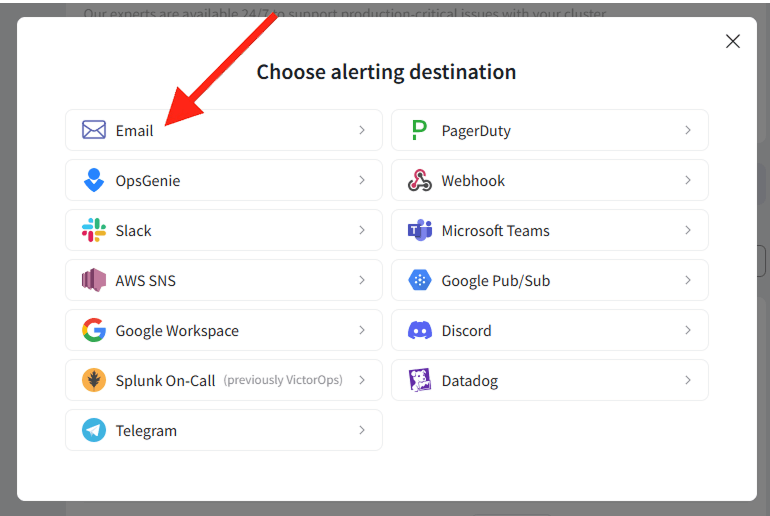
Disable the Email Alert Destination
- Log in to Pulse and navigate to the monitored cluster.
- Go to Preferences > Alerts Destinations.
- Disable the Email Alerting Destination by toggling off the Enabled switch.
- Click Save Changes.
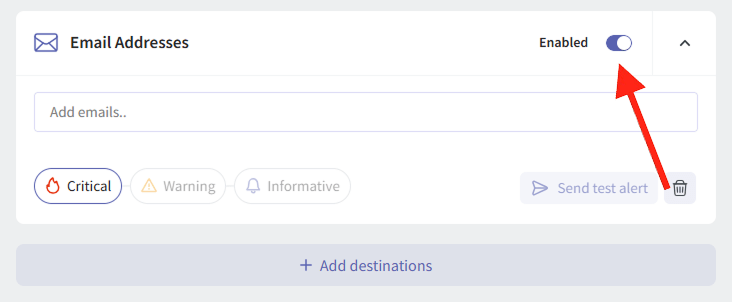
Uninstall the Email Alert Destination
- Log in to Pulse and navigate to the monitored cluster.
- Go to Preferences > Alerts Destinations.
- Remove the Email Alerting Destination by clicking the Remove icon.
- Click Save Changes.
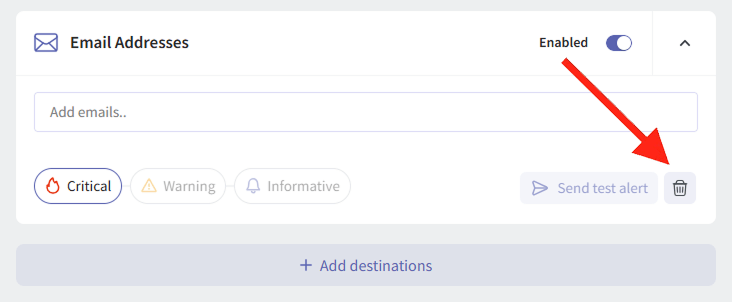
For support, please contact hello@pulse.support.